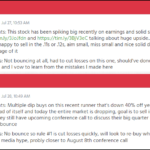Here are the best Stock trading apps for 2022:
E-Trade/Power E-Trade
Fidelity Investments
Interactive Brokers (IBKR)
Robinhood
Schwab Mobile/StreetSmart Mobile
TD Ameritrade Mobile/thinkorswim
TSgo/TS Select
TradeZero
Webull
Stock trading apps keep getting better and better…
Good for us, right? The laptop lifestyle gets even more versatile when you don’t need a laptop!
That said, I don’t recommend that you use any app as your primary trading platform. Desktop trading is still much more powerful.
Trading is a battlefield — you want the best weapons on your side.
The best stock trading apps can be like James Bond gadgets in your arsenal. The trading lifestyle is all about what fits YOU. These apps will help you stay flexible and connected to the market.
The Best Stock Apps (Updated 2022)
© Millionaire Media, LLC
The best trading apps give you everything you need to make smart trades from the road.
They should have most of the features of the at-home versions, even if they’re smaller and clunkier. If your trading strategy involves complicated technical analysis, do that at home.
If I’m day trading from an app, I care most about real-time quotes and fast executions. Level 2 isn’t available on many free stock trading apps — it’s usually an add-on if it’s available at all.
Most important is the broker that’s handling your trades. No matter how slick an interface, an app is only as good as the broker behind it.
Who to choose? Check out our guide to choosing a broker here.
E-Trade/Power E-Trade
Let’s start with the broker that brought trading to the internet.
E-Trade was where I got my start. I have 20+ years of experience with this platform. If you want the full story, check out my book “An American Hedge Fund.” Grab your copy here for no cost.
My history with E-Trade isn’t perfect…
https://t.co/oXEdkbP8Rc Looks like Etrade is back to normal now, whew, felt like I was trading at Robinhood for a bit there 🙂
— Timothy Sykes (@timothysykes) February 1, 2021
But no broker is perfect. I often say to find the one that sucks the least for you.
E-Trade has two mobile apps. There’s the regular E-Trade app and the Power E-Trade app.
If you want on-the-go charting, the Power app is the pick here. It requires a Power E-Trade account. It has most of the tools that professional traders are looking for…
E-Trade bought rival broker OptionsHouse in 2016. It used this acquisition to beef up the Power E-Trade app.
Fidelity Investments
Fidelity’s trading app is connected to one of the most famous names in trading.
Here’s why Fidelity is unique: It’s the only major broker that doesn’t accept payment for order flow.
If you read “Flash Boys” by Michael Lewis, you’ll see why this might be an advantage!
(As an Amazon Associate, we earn from qualifying purchases.)
Fellow broker Schwab has disputed this claim. Fidelity still collects payments on options trades.
More importantly, it often routes orders through the market maker Citadel. Citadel was public enemy number one in the GameStop fiasco. It pays many other brokers for their order flow.
Why does Fidelity do business with Citadel? By federal law, all brokers must provide their customers with the ‘best executions.’ They mostly route their orders through the same market makers as a result…
This is only a problem if you get burned.
If you had asked me months ago if I thought brokers would purposely go down/have issues to hurt the little guy I’d say you were crazy, but now with Robinhood, Etrade & IB blocking/issues on plays $AMC $BB $BBBY $EXPR $GME $KOSS $NAKD $NOK $SNDL $NAKD I think differently, it’s sad
— Timothy Sykes (@timothysykes) January 28, 2021
Interactive Brokers (IBKR)
IBKR is another broker I use often. It’s not perfect, but it has a few advantages over other brokers.
IBKR serves traders in more than 200 countries. (Just be sure to read the fine print before you open an account.)
With a paid IBKR Pro account, you get access to better order routing. This can make a big difference in your trading.
IBKR also has a second app — IMPACT. This app focuses on ethical investing…
I’m a fan of trading what makes you the most money and donating when you profit. But for some traders, IMPACT may be a good option.
Robinhood
My skepticism of Robinhood is well documented…
When will Robinhood users realize they’re getting screwed as RH can’t handle Supernovas like $GME $KOSS & now $AMC this is why I use Etrade/Interactive Brokers as bigger brokers aren’t great, they’re just more competent. Robinhood SUCKS! #AMCSTRONG #AMCSqueeze #AMCARMY #memestock
— Timothy Sykes (@timothysykes) June 2, 2021
Some traders think I’m being unfair to Robinhood. They like to say that all brokers have outages.
And they’re not the only broker with suspicious handling of order flow. E-Trade, one of the brokers I use often, was fined by the feds too…
Lots of people asking what broker to use since #Robinhood tends to go down…A LOT…LOL, see https://t.co/Ens8xBmXPm as I use both $ETFC $IBKR not because they’re great but because they suck the least out of all brokers, they don’t pay me a dime, it’s my job to give honest info!
— Timothy Sykes (@timothysykes) June 18, 2020
I want you to try out as many brokers as you can. If Robinhood works for your day trading strategy, I won’t be mad at that.
There’s one thing that isn’t up for debate, though. The Robinhood app doesn’t allow you to trade OTC stocks.
You might think that’s OK. But even if you’ve never traded OTCs, why would you want to cut yourself off from trading possibilities? Especially if you’re using Robinhood to cut trading costs.
Robinhood traders are more likely than other traders to buy penny stocks. But they’re cut off from the market where the majority of penny stocks are…
Another big failing — you can’t short on Robinhood. I don’t recommend short selling for newbies, so this is probably a good thing. But again, why would you pick a broker with less to offer?
Robinhood is expanding access to the market, but not in a way I like. Check out my take on Robinhood’s expanded premarket and after-hours trading here:
Schwab Mobile/StreetSmart Mobile
Schwab swallowed TD Ameritrade in 2020. Schwab traders will soon get access to TD Ameritrade’s top-rated thinkorswim app…
This may make Schwab’s app selection more attractive than it is now.
At present, Schwab traders are limited to Schwab Mobile and StreetSmart Mobile. Schwab Mobile is its lightweight app. It will let you check your portfolio, make trades, and do regular banking business.
StreetSmart Mobile is its app designed for pro traders, but they don’t seem to like it much. It rates 1.6 stars on the App Store.
TD Ameritrade Mobile/thinkorswim
TD Ameritrade account holders get access to these two apps.
TD Ameritrade Mobile is the basic version. Thinkorswim is the app to use for technical analysis.
This app selection may change, depending on Schwab’s plans. As it stands, thinkorswim is one of the most popular brokerage apps out there.
TSgo/TS Select
TradeStation is an online-only broker with fast executions and a wide array of tools.
It has two app options — TSgo and TS Select. TSgo has no minimum account balance, while TS Select requires $2,000 to start.
As with any broker and app, check the fees before you trade.
TradeZero
TradeZero has been one of the top overseas brokers for a long time. Now that they’ve set up shop in the U.S., I think they’re a good app to consider. I’ve had many conversations with the co-founder of TradeZero, Dan Pipitone. Check those out here.
Like Robinhood and its ilk, it has a nice, shiny app.
Where it outshines some of the others is its trading tools and 24/7 customer support. Check out our special TradeZero offer here.
Webull
The Webull app got its start as a Robinhood alternative…
It has the same clean layouts and intuitive functionality as Robinhood … and the same weakness…
Like Robinhood, Webull won’t let you trade OTC stocks.
You know how I feel about that.
Everyone using Robinhood or Webull, go look at $TSNP $SUTI $ALPP $ENZC $AWGI $CBBT $VRYYF & start to realize that you’re missing out on the easiest, most predictable setups in the entire market. Do NOT be cheap when it comes to brokers/tools/education, you miss out on TOO MUCH!
— Timothy Sykes (@timothysykes) November 27, 2020
Is there anything more to say?
The Best Stock Tracking Apps
Stock trading apps usually focus on trading. That means other trading tools might get neglected.
That’s OK for traders who have regular access to a home setup. But what if you want to trade from the road for longer?
That’s where these apps come in.
StockSpy
StockSpy is a long-time leader in the stock tracking world…
It has real-time quotes and to-the-minute updates on charts. Its news tracker is robust and its charting is versatile.
But its design looks a bit dated. StockSpy has been a leader in this space for more than 10 years. Among new school apps, it can look a bit flat.
But what matters is if it works for you. Only you can decide that.
StocksToTrade Mobile
StocksToTrade Mobile is my personal choice in this category. I proudly invested in and helped develop this platform specifically for day traders.
It works with the StocksToTrade desktop app perfectly. For watchlists, news, and charting, I think it’s the best stock tracker out there.
Here’s millionaire trader Matt Monaco talking about how STT Mobile helps his trading…
Best of all, STT Mobile comes included with your StocksToTrade subscription.
Give StocksToTrade a spin today — it’s only $7 for a 14-day trial.
Investment Apps
Investing and trading often get lumped into the same category.
Don’t make that mistake when you’re picking a trading app.
Investment and budgeting apps might be useful when you’re saving up to fund your trading account. Once you’ve done that, get a real broker.
Acorns
Acorns is one of the biggest investment apps out there.
You can link Acorns to your bank account. Every time you buy something, it rounds up the purchase to a whole-dollar amount. The difference goes into your Acorns brokerage account.
I think its trading functionality is pretty weak and consider Acorns an investment app only.
Its low-impact savings approach is a big draw for some…
Just watch out for its monthly service fees. This can take a big bite out of small accounts.
Stash
Stash is another budgeting app that’s expanded into trading. The appeal is similar to Acorns — it’s a one-stop shop for finances.
Stash accounts come with a bank account, complete with FDIC protection. It has a raft of investment products. It even has a fee-free debit card, with rewards payable in stock.
Like Acorns, it isn’t built for trading. Keep an eye on fees to see if it works for you.
What to Know Before You Choose a Stock Trading App
How do you figure out the app that’s right for you?
It comes down to these basic criteria…
#1. Trading Strategy
This is the biggest question — not just in choosing an app, but in all of trading!
Day traders need to be able to place orders smoothly. Longer-term traders might value charting more when choosing an app.
#2. Fees and Commissions
Robinhood made a big splash in the trading app world by cutting most commissions.
A few years later, most other brokers followed suit … Although several have reversed course for OTC stocks.
Commissions or not, trading fees still affect your bottom line. Check these fees against your strategy for an idea of how they’ll affect your profits.
#3. OTC Stocks
Whether or not you trade OTC stocks now, you want the ability to do so. That’s why I can’t recommend Robinhood, Webull, or any broker who doesn’t let you trade OTCs.
#4. The Desktop App
These days, most trading apps are connected with a more powerful at-home platform. This is where you should be doing most of your trading from.
See how you like a particular desktop app and go from there.
Top Stock Trading Apps for Learning
On your trading journey, your needs will change and evolve. While you’re learning, it’s smart to understand the concepts before you risk any capital. How? Paper trading.
If you want to start with real money but limit your costs, there’s an option for that too.
No matter where you are on your journey, there’s an app for that. Let’s look at some picks.
Stock Market Simulator
This app can be great for traders who aren’t quite ready to risk actual money. And it can be a great companion to Acorns. As you save cash to start trading, you can learn the concepts. So when you’re ready to dive in, you have a better idea of what you’re doing.
Learning to trade penny stocks? Read “The Complete Penny Stock Course” by my student Jamil. It’s a thorough overview of everything I teach.
(Hint: see chapter I.8 Tools of the Trade, page 85. Also, check out chapter I.9 StocksToTrade, the Ultimate Trading Tool, page 91. Those two chapters go into more detail about tools to help you succeed.)
When you’re ready for more, subscribe to Pennystocking Silver for access to my 6,000+ video lessons. Need a no-cost resource? Subscribe to my YouTube channel. You have no excuse for not learning.
You can get a one-week free trial of Stock Market Simulator. After that, there’s a small monthly fee.
Why paper trade? It can be a smart way to start your trading journey. Some newbies don’t know the difference between a market order and a limit order. That’s OK. Everyone starts somewhere.
But don’t risk real money if you don’t know what you’re doing. Learn the basics. You can do that by paper trading. StocksToTrade has a great paper trading feature. Check it out on a trial basis with this awesome deal.
But if you can’t be at a computer while you trade, a mobile app may be the way to go. The Stock Market Simulator app provides just that. An app with no real risk.
When you’re ready, you can move on to real trading. But you gotta be prepared for the emotions that can come with putting real cash on the line…
So take it slow. Develop a process and the right mindset. Build watchlists. Learn to cut your losses quickly.
Get my FREE weekly stock watchlist here. It’s one way for you to learn and understand my process for finding and trading penny stocks.
Robinhood
Somehow, this is the second time this app is on this list. Some of my students make their first trade on Robinhood.
In terms of learning, it has infographics that can help with different types of trades. It provides a basic intro into options and allows cryptocurrency trading.
Again, I’m not a fan of Robinhood. I’ve heard too many horror stories about awful executions and bad customer service. So do your research and be careful.
And don’t overextend yourself. With so many different trading styles, it’s tempting to try them all at once. Definitely try different things, but follow a process to find what works for you.
Develop a trading plan around your goals and lifestyle.
Top Free Stock Trading Apps
Commission-free trading is all the rage now. In 2019, the concept became mainstream. Several online brokers dropped commissions to $0 per trade. Read more about commission-free brokers here.
Do your research when you choose a broker. (For the record, these are the brokers I use). A broker that offers a phone app for trading can be great if you need that.
But make sure you choose a broker that’s established, has a strong track record, is highly regulated, and fully insured. You don’t want to worry about your broker shutting down overnight and your money disappearing. Yep, it’s happened.
Thinkorswim
I’ve used Thinkorswim in the past before TD Ameritrade bought it. It was my all-time favorite for customer service. But after TD Ameritrade acquired it, the borrows weren’t as good. (I was still a short-biased trader at the time.) Some of my top students use it, like Tim Lento.
Schwab recently acquired TD Ameritrade, so that could affect the app and trading platform in the future. But as of now, it can be a decent trading platform once your account is in the $2,000 range.
With Thinkorswim, you get free access to Level 2 data, customizable scanners, and solid executions.
But nothing’s perfect, right? Of course it has some disadvantages. There are a limited number of shares available for shorting. If shorting is your go-to style, this won’t be the best fit for you.
Also, OTC data is delayed 15–20 minutes. That’s a big issue if you wanna trade the OTC markets. Frankly, it’s where you can find some of the best penny stock plays.
If you’re a long-biased trader who mainly trades listed stocks, this can be a good choice for you.
Need a little more? Keep reading…
E-Trade
Many consider E-Trade to be the original place to trade online. It’s been around as long as online trading.
I’ve had an account open at E-Trade for over 20 years. If you haven’t read it yet, get a copy of my bestselling book “An American Hedge Fund.” E-Trade was one of the brokers I used to make my first six-figure trade back in 2000. Heady days…
In 2019, it also went to commission-free trades with the rest of the big brokers. But only for stocks listed on the NYSE or Nasdaq. You’ll still pay commissions on stocks that trade on the OTC exchanges. Those commissions typically range from $4.95–$6.95.
It has more shares available for shorting than Thinkorswim. But if your main strategy is shorting penny stocks, keep reading.
Top Penny Stock Trading Apps
So far, we’ve covered several apps you can use to start trading. But you’ll likely need more from your broker as you gain trading experience.
The good news is that it’s pretty easy to open new accounts. Most money transfers go through in a few days for free.
When trading penny stocks, like I do, some brokers offer more than others. And not every broker has a great app to go along with a desktop trading platform.
If your lifestyle requires you to trade on the go, you need an app that works for you.
E-Trade
Even though it recently dropped a lot of its commissions to zero, E-Trade still charges commissions on some trades. Read the fine print. Know which trades will cost you something. Expect to pay a commission when trading OTC stocks, which are primarily penny stocks.
E-Trade also includes access to all the data you need to trade. That includes access to Level 2 data on every stock without delay — both listed and unlisted. There’s a fee for Level 2 but it’s money well spent. If you’re serious about trading you need access to Level 2 data.
E-Trade’s fees are reasonable but don’t take them on unless you’re ready. Also, it has limited access to borrows for shorting. So if you have a short bias, the next app could be a better fit.
Interactive Brokers
Interactive Brokers is also a brokerage I currently use. The main drawback is its $10,000 minimum initial deposit. Not the best choice for small accounts.
It has a zero-commission option. It’s long been an industry leader for established traders and anyone who primarily short sells. (And if you’re a newbie, I don’t recommend you short anyway — it’s dangerous.)
If you have a small account, Interactive Brokers won’t be your best option. There are still plenty of great options out there. Check out some of the other apps we’ve already discussed.
Top Stock Tracking Apps
© Millionaire Media, LLC
Sometimes you just need a quick quote. Or maybe you’re not ready to take on the markets just yet. Yep, there’s an app for that.
Let’s look at a few apps that don’t require a deposit.
These apps can give you a ton of info about the markets and individual stocks. They can also be a great option when using public Wi-Fi … They don’t store much banking or personal info.
Yahoo! Finance
Yahoo! Finance carved out a niche for itself in the finance world. You can find other resources out there … but none come close to Yahoo!’s interface.
With the tap of your finger you can pull up the current price, the float, the short float, recent news, SEC filings, and so much more.
You can also easily keep up with market trends. The app sends alerts throughout the day about broader market trends and big news events. It’s easy to create a watchlist and get custom alerts when a stock on your list makes a big move.
Yahoo! recently added a paid option, but I haven’t tried it. If I need to do further research, I wait until I’m back at my laptop and use StocksToTrade. It’s the premier trading software designed by traders for traders.
StocksToTrade is still developing an app, but it’s not ready yet. I hear the programmers are working hard on it. It should roll out soon. Stay tuned to this blog and follow me on Twitter for the latest updates.
SwingTradeBot
The last app we’ll look at can provide tons of information on individual stocks and lots of cool scans too.
It’s not a trading app. It uses a freemium model to track stocks, provide lots of alerts, and track the alerts it issues for a stock over time.
I’ll be honest … I’m not much of a swing trader. So I don’t use this app.
The paid version offers more alerts and the ability to customize scans. I’d say try out the free version first and see where it goes from there.
If you’re serious about trading, treat it like a business. That means you gotta be smart about the tools you use. And sometimes, you gotta spend money to make money. Find what works for you.
Conclusion
Most of us carry powerful machines in our pockets. Why not use them to better our lives and trading?
Apps aren’t meant to replace a traditional trading setup. Use them to fill in the gaps in your schedule. When you find the right balance, they can help you get the best out of trading.
Don’t take my word for any of this. I want you to try them for yourself. Trial and error is the only way you can figure out the best fit for your approach.
An app won’t teach you to become a smart, self-sufficient trader … not yet anyway. If you’re ready to push yourself and learn the markets from the ground up, come join me! Apply for my Trading Challenge today.
What’s your favorite stock market app? Let me know — leave a comment below!
The post Top Stock Trading Apps for 2022: The Ultimate Guide appeared first on Timothy Sykes.