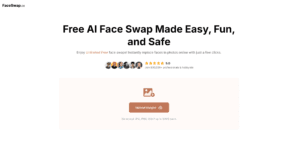
Face swapping has evolved from a niche pastime into a mainstream trend, driven by advancements in artificial intelligence (AI).
This technology enables users to seamlessly replace faces in photos, offering a range of creative possibilities from adding a touch of humor to professional image editing. One of the tools facilitating this technology is Face Swap, an online platform that allows users to perform face swaps quickly and effortlessly. This guide will walk you through the process of face swapping using AI tools, highlighting how to achieve the best results and the potential applications of this technology.
Understanding Face Swapping with AI
What is Face Swapping?
Face swapping refers to the process of exchanging faces between two or more individuals in a photograph. This technique has gained popularity for its ability to create humorous, artistic, or visually intriguing images. Traditionally, face swapping required advanced photo editing skills and software. However, with the advent of AI-powered tools, this task has become much more accessible.
How AI Enhances Face Swapping
AI face swap tools use machine learning algorithms to detect and analyze facial features in images. These algorithms can recognize key facial attributes such as eyes, nose, mouth, and overall face shape. Once identified, the AI can seamlessly replace one face with another, ensuring that the new face fits naturally within the original context. This process includes adjusting for skin tone, lighting, and facial orientation to create a realistic result.
Getting Started with Face Swap
Introduction to Face Swap
Face Swap is an AI-powered tool that simplifies the face-swapping process. The platform allows users to upload images and swap faces with just a few clicks. It supports various image formats, including JPG, PNG, and WebP, and offers a range of creative options from swapping faces with celebrities to transforming classic art. Here’s how to use Face Swap effectively.
Step-by-Step Guide to Using Face Swap
Step 1: Prepare Your Photos
Before starting, ensure that you have two images ready:
Source Photo: The image containing the face you want to replace.
Target Photo: The image with the face you want to insert into the source photo.
For optimal results, both images should be of high quality and preferably taken under similar lighting conditions. This helps the AI algorithms match the facial features more accurately.
Step 2: Upload Your Images
Visit Face Swap: Open your web browser and go to Face Swap.
Upload Source Photo: Click the upload button and select the source photo from your device. This photo will be the base image where the face will be swapped.
Upload Target Photo: Similarly, upload the target photo that contains the face you want to use.
The platform accepts images up to 50MB in size, and supports common formats such as JPG, PNG, and WebP.
Step 3: Initiate the Face Swap
Select Face Swap Options: Depending on the tool’s features, you may have options to adjust the face swap settings. For Face Swap, the process is designed to be straightforward, with minimal adjustments needed.
Start the Swap: Click the ‘Start’ button to begin the face swapping process. The AI will analyze both images and perform the swap.
Step 4: Review and Download
Preview the Result: Once the face swap is complete, review the image to ensure it meets your expectations. Check for any imperfections or adjustments needed.
Download the Image: If satisfied with the result, download the edited photo to your device.
Tips for Achieving the Best Face Swap Results
Choose High-Quality Images
High-resolution images with clear facial features yield better results. Avoid blurry or pixelated photos, as they can lead to less accurate face swaps.
Use Similar Lighting and Angles
For the most natural-looking face swaps, use photos where the lighting and angles are similar. This helps the AI match the facial features more seamlessly and ensures that the swapped face blends well with the rest of the image.
Adjust Facial Expressions
If possible, select photos where the facial expressions are neutral or similar. Extreme expressions can make the face swap appear unnatural or awkward.
Experiment with Different Options
Face Swap offers various face swap options, such as swapping with celebrities or transforming classic paintings. Experiment with different settings to explore the full range of possibilities and find the style that best suits your needs.
Creative Uses for Face Swapping
Social Media and Memes
Face swapping has become a popular trend on social media platforms. Users create memes or funny images by swapping faces with celebrities or characters from popular culture. This creative application not only entertains but also engages viewers, making it a great tool for content creators and social media enthusiasts.
Artistic Projects
Face swapping can be used to add a modern twist to classic art. By swapping faces with famous paintings or historical figures, users can create unique art pieces that blend traditional and contemporary elements. This approach is particularly appealing for art enthusiasts and creators looking to explore new creative avenues.
Professional Presentations
In professional settings, face swapping can be utilized for marketing and promotional materials. For example, companies can create engaging visuals by swapping faces in advertisements or product showcases. This technique can help capture attention and make promotional content more memorable.
Personal Fun and Experimentation
On a personal level, face swapping offers a fun way to experiment with different looks and styles. Whether imagining oneself as a movie star or exploring different gender appearances, this technology provides an entertaining way to see oneself in various contexts.
Ensuring Privacy and Security
Data Privacy with Face Swap
Face Swap prioritizes user privacy and data security. The platform adheres to strict security protocols to protect user information. Importantly, Face Swap does not store or retain users’ photos, ensuring that personal data remains confidential. This focus on privacy makes it a safe option for users concerned about data security.
Best Practices for Using AI Face Swap Tools
Read Privacy Policies: Always review the privacy policies of any face swap tool to understand how your data will be used and protected.
Avoid Sensitive Content: Refrain from uploading photos with sensitive or personal information, as a precaution.
Check for Security Features: Ensure that the tool you are using employs adequate security measures to protect your data.
Troubleshooting Common Issues
Poor Quality Results
If the results of your face swap are not satisfactory, consider the following:
Image Quality: Use higher resolution images.
Lighting and Angles: Ensure that the photos have similar lighting and angles.
Adjust Settings: Explore different settings or options if available to improve the outcome.
Image Does Not Load
If you encounter issues with uploading or processing images:
File Format: Ensure that your images are in supported formats (JPG, PNG, WebP).
File Size: Verify that the image file sizes do not exceed the platform’s limits (up to 50MB).
Browser Issues: Try using a different web browser or clearing your browser cache.
Conclusion
Face swapping technology has revolutionized the way individuals and professionals can manipulate images, offering endless creative possibilities. Tools like Face Swap make this process accessible and straightforward, allowing users to swap faces with celebrities, create memes, or transform art with ease. By following the steps outlined in this guide, users can achieve impressive results while exploring the diverse applications of AI-powered face swapping.
As face swapping continues to evolve, it is important to stay informed about best practices for privacy and security, ensuring that the use of such technology remains both fun and responsible. Whether for personal amusement or professional projects, AI face swap tools offer a powerful and innovative way to enhance and transform digital content.
Read more:
How to Swap Faces in Photos: Using AI Face Swap Tools






